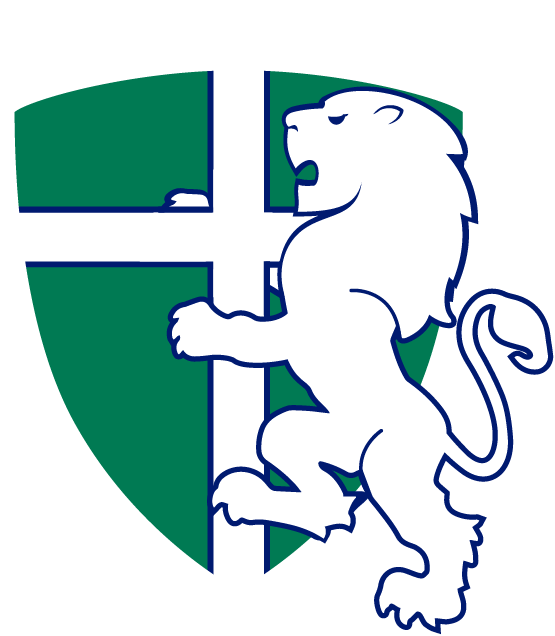Canvas provides two apps for easy access from your phone or tablet. Search the Apple App Store or Google Play store for either of the following apps (both are published by Instructure Inc.), depending on your needs:
Canvas Parent
![]()
The Canvas Parent app provides a brief overview of the assessments and marks that have been awarded to each of your students. This app works well for secondary students who are frequently tasks with assessments using Canvas. The Canvas Parent app does not allow Parents to browse the course content of the course, so it is not recommended for Primary Students who have fewer assessments and more course content.
Canvas Student
![]()
The Canvas Student app can be used by Parents. Use this app to view all Canvas resources that are available to your children. This app is recommended for Primary Students who have fewer Canvas assessments and more course content.